With classic VMs (virtual machines) hosted in Azure’s IaaS, backup can easily be done with Azure Backup. With the new generation of Azure VMs using ARM (Azure Resource Manager), there was a problem. Azure Backup could only see classic VMs and not the new generation. Well, this was a problem until this week when Microsoft announced a new service in preview to solve this problem.
Azure Recovery Service allows backing up VMs from both Azure or your on-premise environment. It also has replication functionality for high availability.
How to Create an Azure Recovery Services Vault:
- Logged into the Azure Preview Portal, select New and search for Recovery Service. Click on Recovery Services, then click on the Create button.
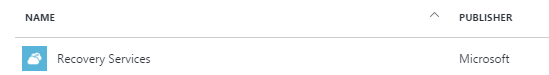
- Enter a unique name, then choose a desired subscription, resource group, and location, then click on the Create button. Checking the box to pin to dashboard makes it simple to find your newly created Recovery Services Vault. The vault should be created quickly (usually within a minute).
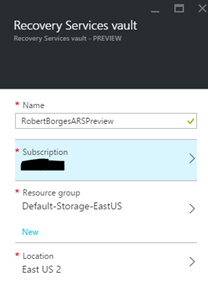
- Now you can add VMs to a backup job by clicking on the Backup icon on the detail page of the newly created Recovery Service vault.
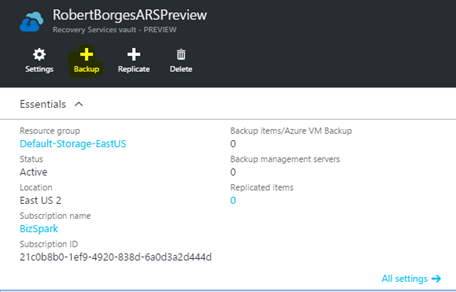
- Select Azure virtual machine backup for the scenario. Select an existing Backup Policy or create a new one. Then select which VMs you’d like backed up. When done, click on the OK button.
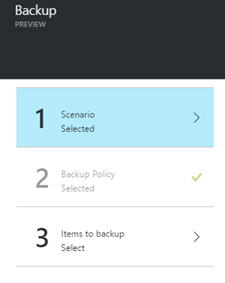
What doesn’t it cover?
Well like most of Azure, this new service will evolve over time. As of writing this post, Azure Recovery Services is unable to backup VMs using premium storage. So if you’re using SSD drives in your Azure hosted VM, then you’re out of luck… for now.
For more details see Mark Galioto’s post titled Back up ARM VMs to a Recovery Services vault.

